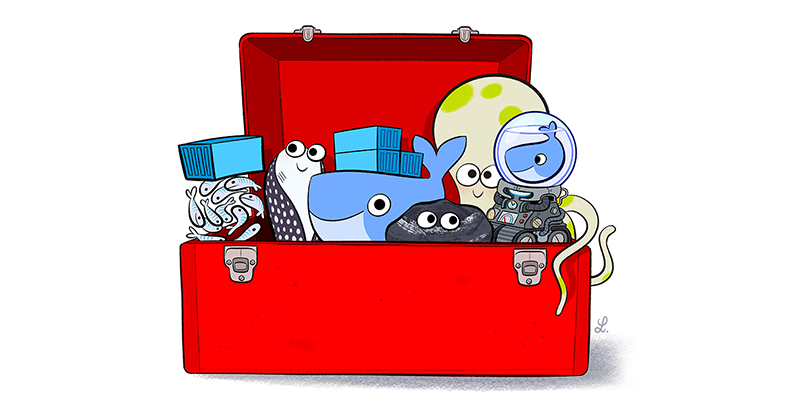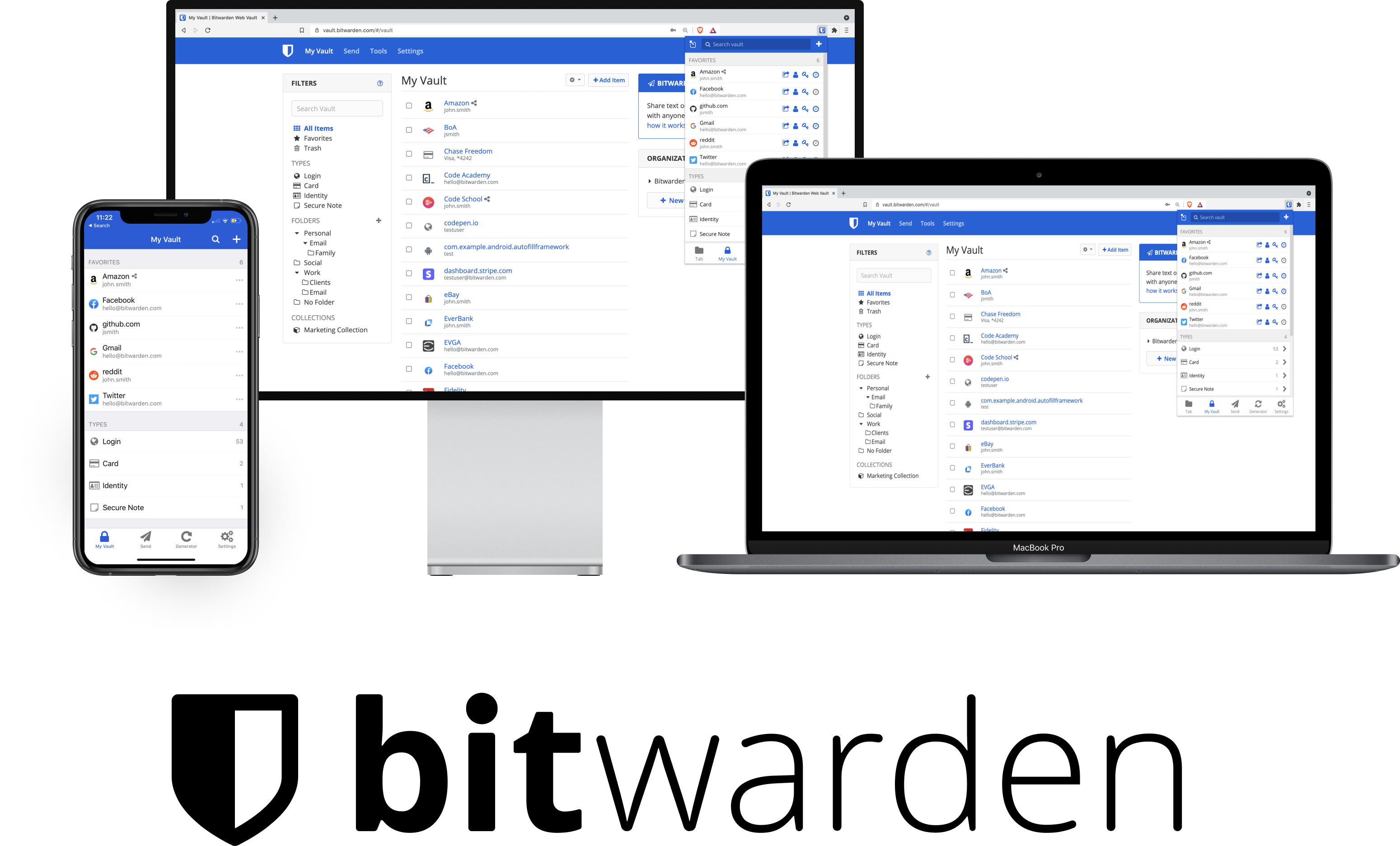使用 Heroku 部署免费 nodejs 后端服务
介绍也许你曾经使用过 github page 或者其他的静态网站托管服务部署自己的博客或者前端页面。但是只有前端还远远算不上一个网站。这篇文章就来介绍一下如何一分钱不花的部署一个后端服务。
我们使用的平台叫做 heroku,如果你没有听说过它的话,没有关系,heroku 是一个老牌的云平台提供商。你可以通过它非常简单的部署一个在线应用。并且只需要注册就可以领取一定量的免费服务器使用额度(截至到 2021/3/26,heroku 提供的免费额度为 550 小时/月),作为个人服务,这些时长已经足够我们使用的了。
heroku 自我介绍本文将介绍如何使用 heroku 部署一个 nodejs 后端服务,当然 heroku 还支持其他语言,你可以点击 这里查看它所支持的所有编程语言。
注册 & 安装工具现在我们就来准备一下需要的工具,首先我们打开 heroku - 注册 来注册我们的账号。注意有可能存在网站打不开的情况,请自备梯子。注册完成后会让你进行邮箱验证,没什么好说的。
注册完成之后我们就可以安装工具,想要部署 Heroku 应用,我们需要用到 h ...
Docker安装使用教程,以及常用命令!
安装脚本
一键安装脚本!Linux系统都支持!1curl -sSL https://get.docker.com/ | sh
国内阿里云镜像1curl -fsSL https://get.docker.com | bash -s docker --mirror Aliyun
Azure源(中国区azure)1curl -fsSL https://get.docker.com | bash -s docker --mirror AzureChinaCloud
启动服务
启动Docker1systemctl start docker
开机启动1systemctl enable docker
linux修改时区
12echo "Asia/shanghai" > /etc/timezonecp /usr/share/zoneinfo/Asia/Shanghai /etc/localtime
wallpaper
收藏的一些壁纸
壁纸
收藏的一些壁纸
编程环境和软件设施安装
CentOS Liunx 7 更换为阿里云的源1、备份1mv /etc/yum.repos.d/CentOS-Base.repo /etc/yum.repos.d/CentOS-Base.repo.backup
2. 下载新的 CentOS-Base.repo 到 /etc/yum.repos.d/12wget -O /etc/yum.repos.d/CentOS-Base.repo https://mirrors.aliyun.com/repo/Centos-7.repo
3. 运行 yum makecache 生成缓存1[root@localhost ~]# yum makecache
GIT⼯具安装⽅式⼀:通过包管理器安装在Linux上安装 Git 向来仅需⼀⾏命令即可搞定,因为各式各样的包管理器帮了我们⼤忙,所以对于 CentOS 系统来讲,直接执⾏如下命令即可安装:
1yum install git
当然通过这种⽅式安装的 Git 可能不是较新版的Git,以我们的实验环境 CentOS 7.8 来说,这种⽅ 式安装的 Git 版本为 1 ...